Google “UX principles” and you’ll end up with a search results page that offers:
- 5 principles…
- 31 fundamentals….
- 10 principles…
- Guidelines…
- Basics….
So let’s get this out of the way: no single checklist will guarantee that you create a great user experience. Every project is different, and the development of every product should be tailored to the user segment the product is built for. But there are some principles that can guide design decisions no matter what and you will not go wrong if you follow them. Let’s talk about a few:
- Consistency,
- Content structure,
- Affordances and signifiers, and
- Feedback (it’s not opinions!).
Consistency
Consistency applies to a range of design contexts:
- Visual design,
- Typography,
- User interface (UI) design,
- Interactions design,
- Markup (the HTML code written by developers),
- Language (the copy written by content strategists),
- And more.
Consistency means that we use the same devices—whether visual, typographic, interactive, or linguistic—to convey the same type of information across the entire website or application. If a green checkmark mean success, use the same shade of green, size, shape, and style, no matter where in the application it is used.
Content structure

Content structure reflects the information architecture of the application. Every website or application has content that can be divided up into categories. Those categories have certain relationships to one another:
- Some categories are like siblings, they reside at the same level of hierarchy;
- Other categories have parent-child relationships, with parent categories containing the children within them.
Even on a single web page, it is not only important to divide content into smaller chunks and to categorize it, but also to convey visually the relationships between the various pieces.
Users do not read text on the screen word by word, but rather scan it to locate points of interest and drill deeper from there. For that reason, content on any interface must be scannable. Some techniques used to enhance user experience include:
- Breaking up text into short paragraphs,
- Using clearly distinguishable and semantic headings,
- Displaying text as bulleted lists,
- Using shorter line length, and
- Aligning text to the left.
Affordances and signifiers

Affordance is a property of an object that allows us to use that object in a specific way. A well-designed affordance is accompanied by signifiers that communicate to us, “I can be used in this way!”
Think about a lever door handle you know that you need to press down on it in order to open the door. A spherical knob, on the other hand, communicates a need to turn to accomplish the same outcome. The shape of these devices informs us about how they can be used. The same is true for websites and applications.
Users recognize a piece of underlined text as a hyperlink. In this case, linked text is an affordance and the underline is a signifier that communicates clickability. When we talk about affordances and signifiers of an interface, we’re talking about interface elements and visual cues that accompany them that help users understand that those elements are interactive and what kind of interaction to expect from them.
Feedback (not an opinion!)
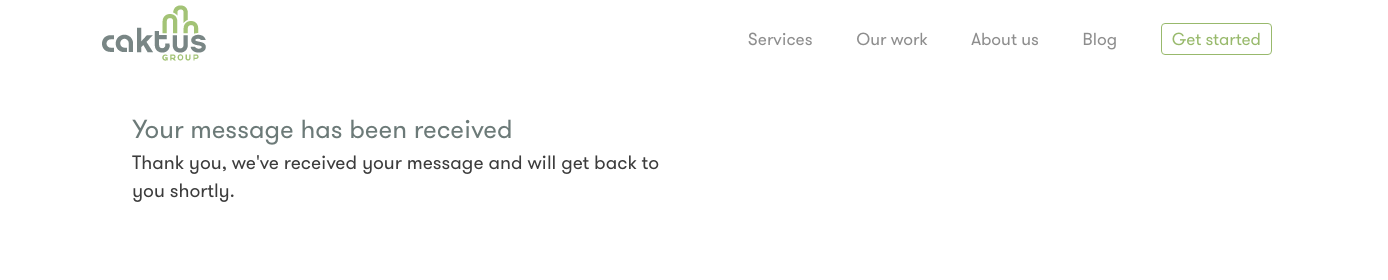
Feedback is any way in which the system communicates to the user that an action has occurred and what outcome results from that action. Take, for example, a task of filling out and submitting a form online. It’s important that you design the form to communicate feedback to the user upon submission.
Form submission feedback could be provided as a text message, change of color, a subtle animation, or a combination of all of the above. No matter how the feedback is expressed, however, it must convey a meaning such as “You have been successful in submitting this form,” or “You have not been successful in submitting this form.”
Users need to know what happens when they interact with an interface. They need to understand what result has come out of their specific interaction with the system, and what they should do next based on that outcome.
Takeaway
Whether you follow five principles, ten principles, or thirty-one fundamentals, you have to test your application with actual users. Designers and developers make assumptions along the way, no matter how diligent they are in applying principles of good UX to product development. Only testing those assumptions against actual people, who are using the application, will help weed out any lingering problems that may compromise great user experience you want to offer to your users.
